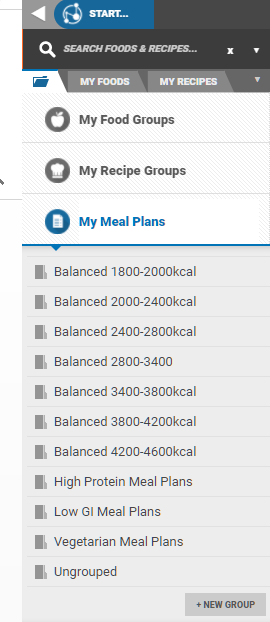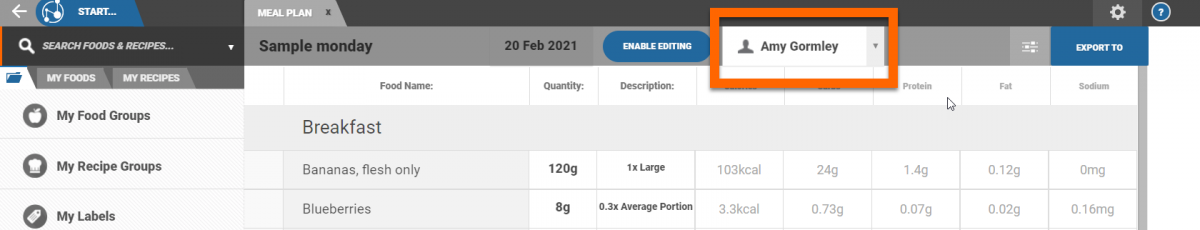
If multiple clients are assigned to a meal plan, the meal plan will be locked for editing. Clicking the ‘Enable Editing’ button will give the options to edit the meal plan for the current user, or edit the meal plan for all users:
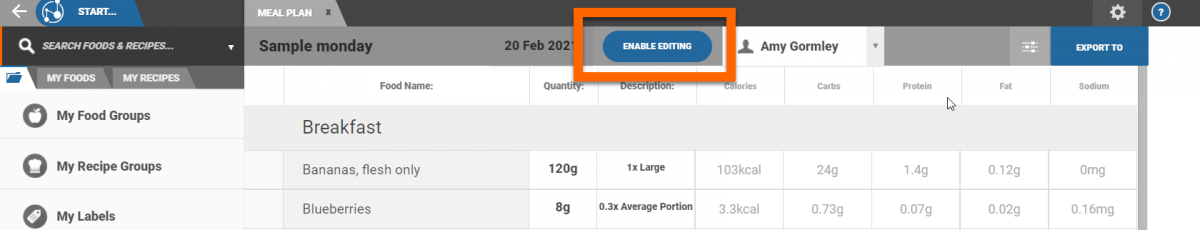
Meal plans can be organised from the Tree Viewer – to access, just click the folder icon in the top toolbar (beside ‘My Foods’), then click ‘My Meal Plans'. Your meal plans built as templates (or attached to multiple clients) are accessible from this panel. Click on a meal plan to edit the template or assign it to a new client.